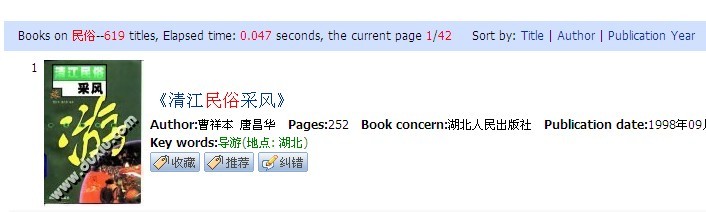1¡¢General Search
Enter your search in the search bar by typing in the keyword or phrase (space between the keywords). Then click the Search button or press Enter. The search results page will return.
If more specific results are needed, check the box next to the Search Within the Results to search further. The more phrases you use, the more specific the results will be.

2¡¢ Advanced Search
Click Advanced Search to enter a new search page.
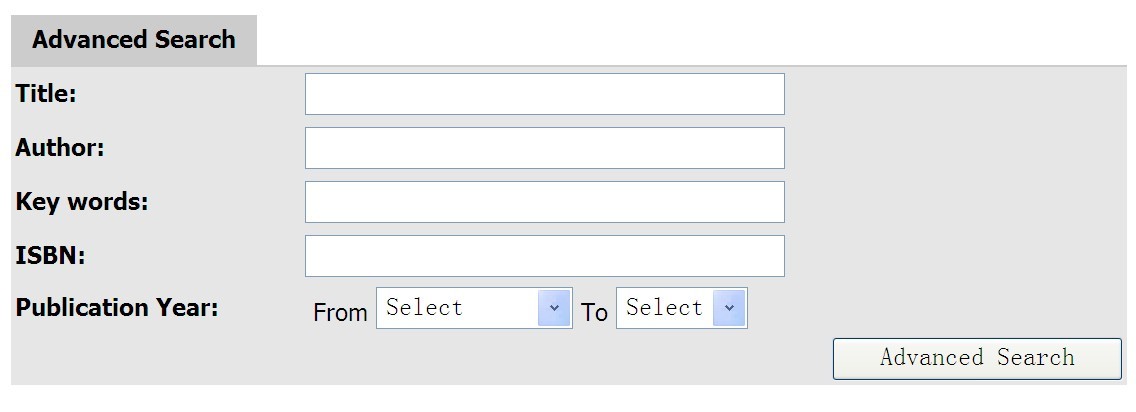
3¡¢Sort Search Results
Search results contain specific bibliographic information (such as author, book concern, publication date, key words, ISBN, etc), users can according to their own needs sort the search results by the title, author or publication year ¡£